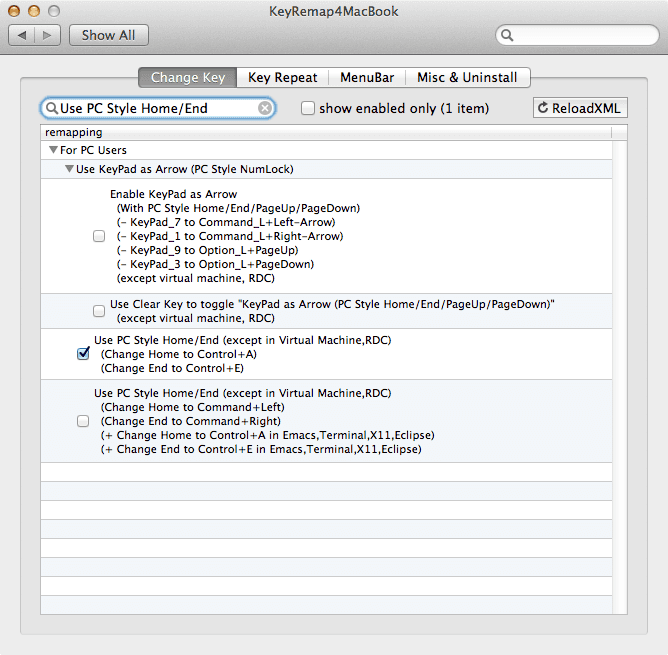Architect Ryan
Remap Home and End on OS X 10.8 Mountain Lion
📅 October 03, 2012 ⏱ 1 min read
One of the things I miss the most from my PC keyboard is how the Home and End keys work. In a text editor on Windows, Home will move the carrot to the beginning of the current line, and End will move the carrot to the end of the current line. On Mac OS X, Home moves the carrot to before the first character in the whole document, and the End moves the carrot to after the last character in the document. I often use Shift+Home/End in software development to select a whole line, and I miss this a lot. After some tinkering, the best way to do this is to use software called KeyRemap4Macbook, available here.
After KeyRemap4Macbook is installed, you configure it in the System Preferences app. On the “Change Key” tab, search for “Use PC Style Home/End” and toggle the option on that says “Use PC Style Home/End (except in Virtual Machine, RDC) (Change Home to Control+A) (Change End to Control+E)”. It is as easy as that!
Despite the awful UI that KeyRemap4MacBook has, it works very well. I wish you were able to configure all of the customizations in the UI, and I also wish there was much better organization of the pre-defined key remaps.
Written by Ryan Hoffman, an experienced team leader, certified Scrum Master and software architect.
Contact RyanFollow Ryan on Twitter
- ← Add to the PATH on Mac OS X 10.8 Mountain Lion and up
- Configure Cassette to Bundle Twitter Bootstrap Javascript →
The postings on this site are my own and I am not speaking as a representative of my employer, any company or organization.